Electron Adventures: Episode 28: Vue
We tried jQuery, D3, React, and Svelte, so let's try another framework with Electron - Vue.
Create new Vue project
As usual, we do the same steps - create a new project, then add Electron:
$ npx @vue/cli create episode-28-vue
$ npm i --save-dev electron
@vue/cli asks a bunch of questions about what you want, and as far as I can tell, any of them work just fine with Electron. I picked Vue 3 and disabled most of the extras, but if you want to follow along, customize it to your liking.
Then I removed most of the files I didn't need, and only kept or added the ones below.
index.js
A small Electron backend file to start our app. It's identical to our Svelte and React versions, except for different default port number again:
let { app, BrowserWindow } = require("electron")
function createWindow() {
let win = new BrowserWindow({})
win.maximize()
win.loadURL("http://localhost:8080/")
}
app.on("ready", createWindow)
app.on("window-all-closed", () => {
app.quit()
})
public/index.html
This one is completely unchanged from @vue/cli.
<!DOCTYPE html>
<html lang="">
<head>
<meta charset="utf-8">
<meta http-equiv="X-UA-Compatible" content="IE=edge">
<meta name="viewport" content="width=device-width,initial-scale=1.0">
<link rel="icon" href="<%= BASE_URL %>favicon.ico">
<title><%= htmlWebpackPlugin.options.title %></title>
</head>
<body>
<noscript>
<strong>We're sorry but <%= htmlWebpackPlugin.options.title %> doesn't work properly without JavaScript enabled. Please enable it to continue.</strong>
</noscript>
<div id="app"></div>
<!-- built files will be auto injected -->
</body>
</html>
src/main.js
This one is also unchanged other than making coding style match the rest of the series with double quotes:
import { createApp } from "vue"
import App from "./App.vue"
createApp(App).mount("#app")
src/App.vue
I removed most of the stuff newly created app starts with and only left very basic one:
<template>
<h1>Welcome to Vue + Electron!</h1>
</template>
<script>
export default {
name: "App"
}
</script>
<style global>
body {
background-color: #444;
color: #fff;
}
</style>
Start!
You need two terminals to run:
$ npm run serve
And:
$ npx electron .
Result
Here's the results:
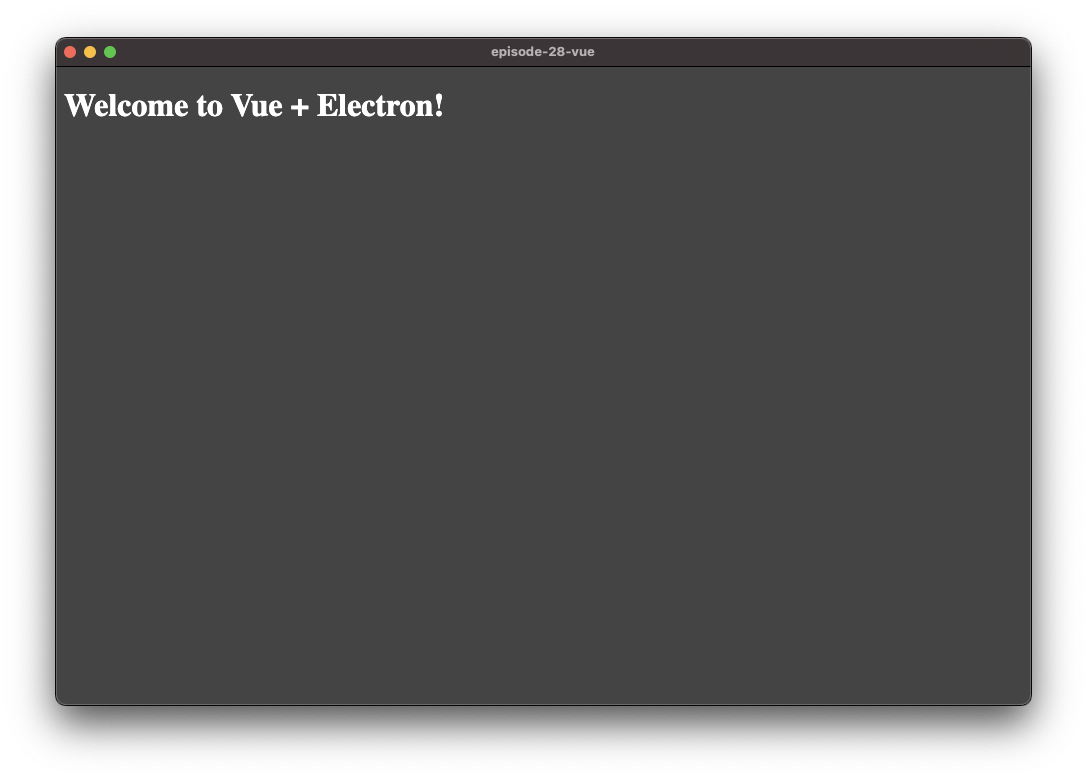
In the next episode we'll try to make Vue app match what we did with Svelte so far.
As usual, all the code for the episode is here.